eSIMs and Battery Life: Do eSIMs use more battery?
No, they don't.
· 4 min read
summary
When you are traveling, there are a few things that you'd probably want to avoid when you're out and about — for one, running out of data. And the second, for your device to run out of juice. If you are looking at options for staying connected on your next trip, you'd likely have stumbled across the option of an eSIM. And if you are new to the world of eSIMs, a concern that you might have would be whether or not eSIMs would use more battery power - something you probably want to avoid when traveling.

What is an eSIM?
An eSIM is a virtual SIM card that is built into the device itself. Unlike physical SIM cards that need to be inserted and removed, eSIMs are integrated into your smartphone, tablet, or wearable device. This means no more fumbling with tiny SIM cards or worrying about losing them.
How eSIMs Work
So, how exactly do eSIMs work? These tiny marvels of technology utilize digital technology to store and manage your mobile network information. They work in a similar way to traditional SIM cards, allowing you to connect to your preferred network provider and access voice and data services.
With eSIMs, you no longer need to physically swap out SIM cards when changing network providers or traveling to different countries. Instead, you can simply activate a new plan or switch carriers through the device's settings. With eSIMs, you can also store multiple profiles simultaneously. This means that you can have multiple phone numbers or data plans on a single device. It's like having multiple SIM cards without the hassle of carrying them around or worrying about losing them.
Battery Consumption in Mobile Devices
When it comes to battery life in mobile devices, there are several factors that come into play. Let's take a closer look at these factors to better understand their impact on overall battery consumption.
Aside from the factors like screen brightness or device hardware, there are some other factors that are also commonly known to affect your battery consumption. One such factor is app usage. Some apps are more power-hungry than others, especially those that require constant internet connectivity or use resource-intensive features like GPS.
Network signal strength also plays a significant role in battery consumption. When the signal is weak, the device needs to work harder to maintain a stable connection, which can drain the battery faster. Being in an area with a strong network signal can help conserve battery power.
Impact of eSIMs on Battery Usage
Considering the factors that might affect battery life, here are some common misconceptions around the impact of eSIMs on battery usage:
- Myth 1: eSIMs are more resource-intensive and consumes excess power.
- Myth 2: eSIMs have weaker signal strength, and consumes more battery to establish a connection
- Myth 3: Using multiple eSIM profiles reduces battery life.
But these are not true. eSIMs do not use more battery than physical SIMs. Let's break down the three myths.
Are eSIMs more resource-intensive?
eSIMs do not behave any differently from physical SIMs when it comes to establishing network connection. If we're simply comparing the use of a physical SIM and the use of an eSIM, there is inherently no difference in how resource intensive it is for the establishment of network. So, no, simply switching from a physical SIM to an eSIM does not result in higher battery consumption.
Do eSIMs have a weaker signal strength?
As we have established, signal strength is a factor that could affect battery life, so if you have a weaker signal, then it is expected that your device might consume more battery. However, eSIMs do not have a weaker signal strength compared to physical SIM. Signal strength is influenced by various factors like the network operator you are on, or the device that you are using — but the type of SIM card you are using is not one of these factors. Since using an eSIM does not result in a weaker signal, this wouldn't result in greater battery consumption.
Does using multiple eSIM profiles reduce battery life?
Yes, if you are using multiple eSIM profiles at the same time, then it definitely does consume more battery than if you were to just have a single eSIM profile. However, this is no different from using two physical SIMs, as in the case of a dual-SIM. The increased battery consumption has nothing to do with the fact that you are using eSIMs, but more so of the fact that you are connected to multiple networks at the same time.
If you are simply storing multiple eSIM profiles, but you don't have them all active at the same time, then it does not impact battery life. These eSIM profiles are just installed in your device, but as long as you don't turn them on, they will just be dormant within your device and will not actively try to connect to the network - essentially not resulting in any battery drainage.
Technical Aspects of eSIMs Affecting Battery Life
From a usage point of view, the use of eSIMs instead of a physical SIM do not affect battery life. In fact, from a technical standpoint, eSIMs are designed to be energy-efficient and could even result in lower battery consumption. They use low-power technologies to communicate with the network and perform their functions. This ensures that battery drainage is minimal, allowing you to enjoy the benefits of eSIM technology without worrying about power consumption.
Tips for Efficient Battery Use
eSIMs do not use more battery than physical SIMs, so that shouldn't be a concern for your decision to use an eSIM to stay connected during your travels. But, if you are still worried about your device's battery consumption, here are some practical tips for how you can optimise your battery:
- Adjust your screen brightness: One of the easiest ways to save battery life is by adjusting your screen brightness to an appropriate level. Lowering the brightness can significantly reduce the power consumption of your device.
- Close unused apps: Apps running in the background can drain your battery even when you're not actively using them. By closing unused apps, you can prevent unnecessary power consumption and extend your battery life.
- Disable unnecessary features: Features like location services and push notifications can be convenient, but they also consume a significant amount of battery power. Consider disabling these features when they are not needed to conserve energy.
- Turn on power saving mode: Most modern devices come with an option for power-saving mode. By turning this on, your device will be optimised in ways that reduces battery consumption. For example, apps will not refresh in the background so that it doesn't consume too much resources, and the screen's brightness will be decreased.
- Turn off Wi-Fi when not in use: If your Wi-Fi is constantly switched on, your phone will actively seek out possible Wi-Fi connections that it can connect to. This could result in higher battery usage. If you are not connecting to Wi-Fi, turn it off so that it limits the search for possible networks; turn it on only when you intend to connect to Wi-Fi.