
Get Nomad eSIM for your adventure, starting from less than $0.5/GB.
Shop now
Mexico
Starting from CHF 1.25/GB
Spain
Starting from CHF 0.55/GB
United States
Starting from CHF 0.43/GB
Iceland
Starting from CHF 0.71/GB
Morocco
Starting from CHF 1.55/GB
Jordan
Starting from CHF 0.74/GB
France
Starting from CHF 0.71/GB
Italy
Starting from CHF 0.71/GB
Canada
Starting from CHF 0.78/GB
South Africa
Starting from CHF 1.55/GB
Greece
Starting from CHF 0.71/GB
Sri Lanka
Starting from CHF 0.83/GB
Croatia
Starting from CHF 0.71/GB
Costa Rica
Starting from CHF 1.14/GB

Near-local price
No contract, no hidden fees, no unexpected roaming charges

Connect Instantly
No more waiting in line, get your eSIM contactlessly within 5 mins

Convenient & Flexible
Keep your primary SIM for call & text, no more swapping SIMs at the airport
Forget about roaming, get a Nomad eSIM and enjoy your trips
01
What is eSIM?
02
How to install eSIM?
03
Is my device compatible with Nomad’s eSIM?
04
Can I keep my primary SIM while using Nomad’s eSIM?
05
What if I run out of data?
06
Is hotspot and tethering supported?
07
Does the eSIM Include a Local Phone Number?
08
How much data do I need while travelling?
09
How does using an eSIM compare to Pocket WiFi?
10
Are there long-term plans available?
You can buy and install the eSIM now but activate only when you need it. Just make sure to activate your plan within 30 days of purchase date. After that, it will automatically activate and start the expiry.
Scan the QR code that is provided to install your eSIM. You will need internet connection to install your eSIM. The eSIM is now added to your phone.


Your plan will start automatically once connected to the destination network (as detailed in Step 3).
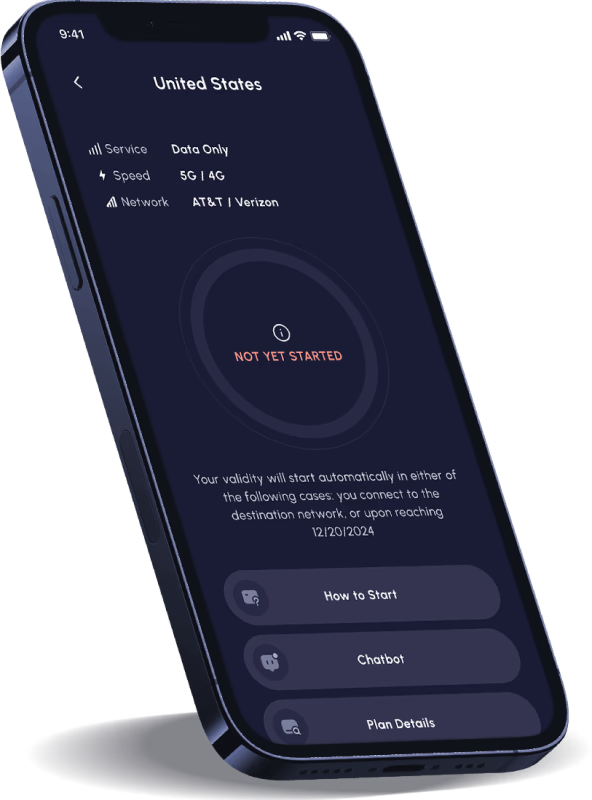
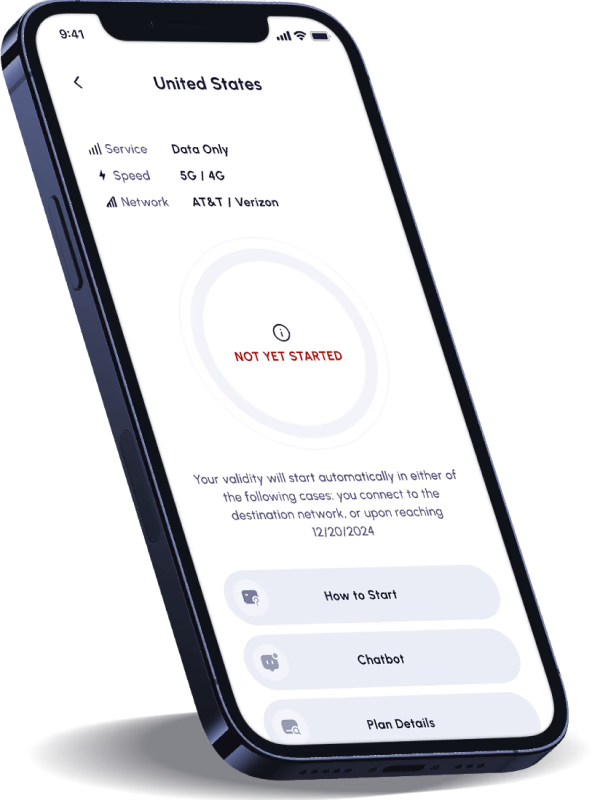
Step 1. Go to Settings > Cellular and turn this line on.
Step 2. Make sure "Data Roaming" is toggled on and you are selecting the Nomad eSIM for "Cellular Data".
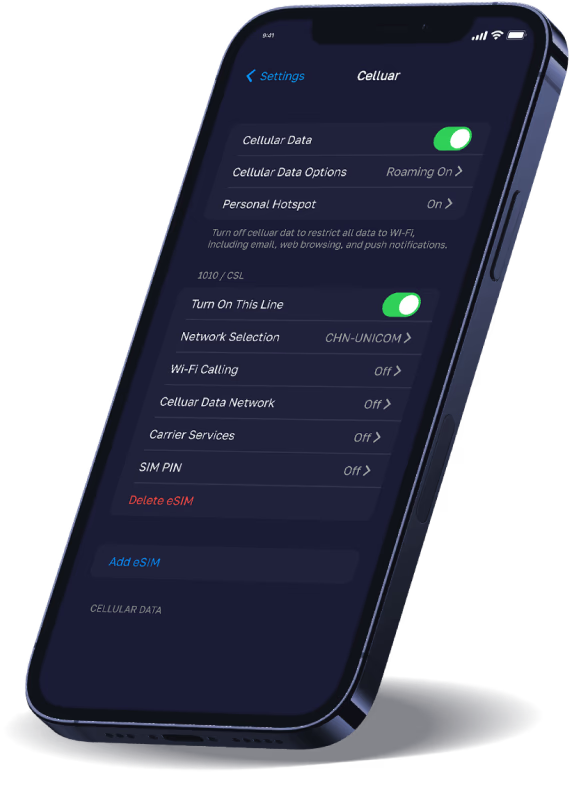
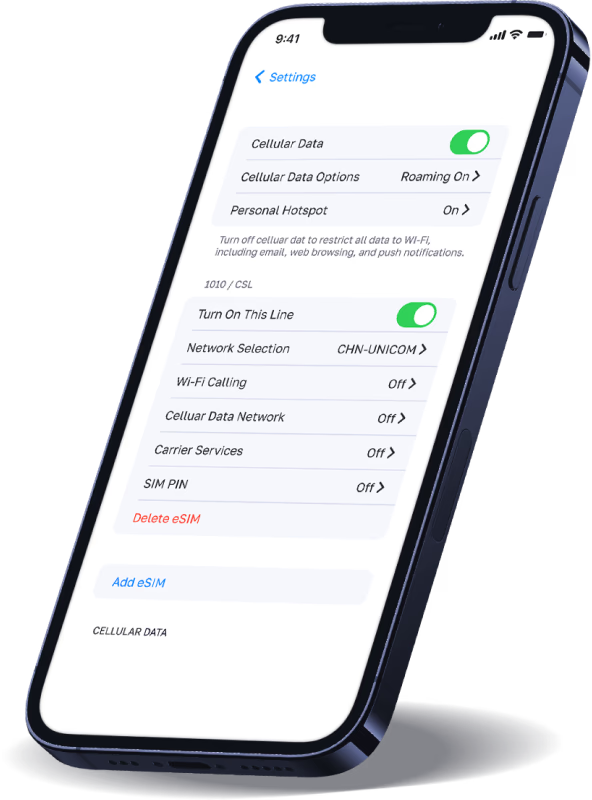




Uma linha celular de dados é util se…
Uma linha celular de dados é util se funciona. Nesse caso funcionou bem todas as vezes que foi solicitado
View moreConvenient, fast, fair pricing (US)
Used for an US vacation. Registration within a few minutes. Connected with the telco network 2minutes after our plane landed. Would recommend it!
View moreWorked well each time!
I've used Nomad to purchase a data eSIM for multiple countries and it's worked well each time. Activation is fairly simple, and the sim is ready when you are. You can track your data usage in the app and you aren't tricked into another billing cycle like some other companies have done in the past
View moreGlobal regional plan has been working perfectly
I got the regional plan which covered 54 countries for 45 days to 20 Giga and it has been working perfectly,haven't changed countries yet to see if it works well some flying from Korea to China so I really hope that it keeps working well for me so far 5 stars. easy installation as well
View moreOnly eSim that works for me
I’ve tried other eSims, two other companies, and they never worked, this is the only one that worked for me and another friend who also tried the same two companies, and they didn’t work for her either. It was a huge waste of money and time. I only use Nomad now.
View moreMy first ESIM
It’s an amazing eSIM experience. I travel a lot and always use to buy local sims and always was afraid not to have data where I landed! Now the whole world is on my tips! Always connected!
View more